As the popularity of mobile applications continues to rise, so does the demand for efficient Android emulators that allow users to enjoy their favorite apps on larger screens. Android emulators are software applications that simulate the Android operating system on a PC, providing a virtual environment for running Android apps and games. In this article, we will explore the best Android emulators for PC that can enhance your mobile experience and help you make the most of your favorite Android apps right on your desktop or laptop.
10 Best Android Emulator for PC
01. BlueStacks

One of the most popular Android emulators for PC is BlueStacks. It offers a seamless and intuitive user interface, allowing users to download and run their favorite Android apps and games effortlessly. With its advanced features like multi-instance gaming, game controls customization, and real-time translation, BlueStacks provides a feature-rich experience for casual users and gamers. It also supports Windows and Mac platforms, making it accessible to many users.
02. NoxPlayer

NoxPlayer is another powerful Android emulator known for its stability and performance. It offers a clean and user-friendly interface with many customization options. NoxPlayer supports keyboard and gamepad controls, making it an excellent choice for gamers. It also provides advanced features like script recording, macro integration, and root access, enabling users to customize their virtual Android environment according to their preferences. NoxPlayer is compatible with Windows and Mac operating systems.
03. MEmu Play

MEmu Play is a feature-packed Android emulator that focuses on delivering a smooth gaming experience. It is compatible with various Android games, including popular titles. MEmu Play offers keymapping options, allowing users to effectively assign keyboard or gamepad controls to simulate touch interactions. Additionally, it supports both Intel and AMD processors, optimizing performance for various hardware configurations. MEmu Play is compatible with Windows operating systems.
04. Andy
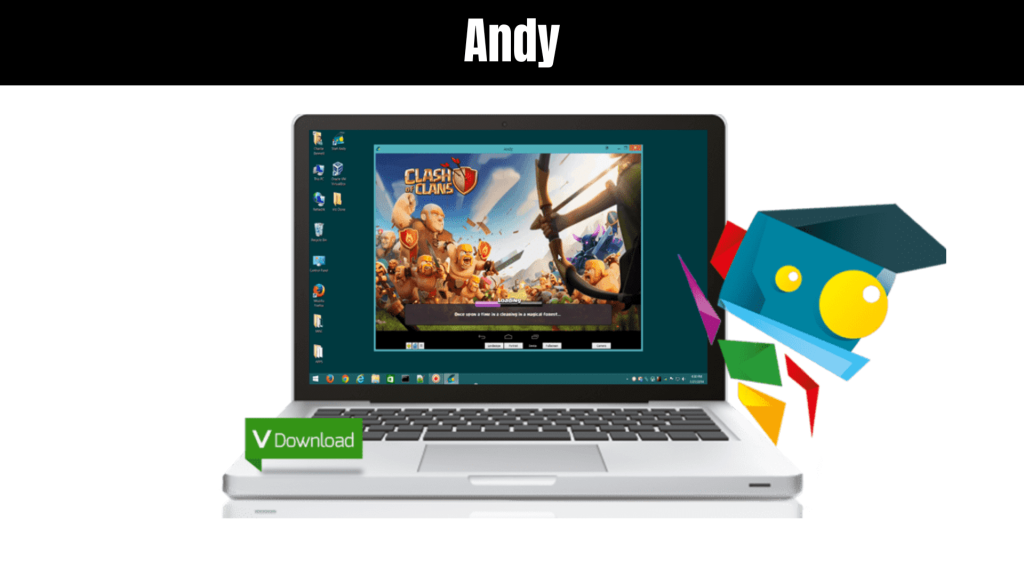
Andy is an Android emulator emphasizing seamless synchronization between your PC and mobile device. It offers phone notifications, file sharing, and app syncing, allowing users to quickly transfer data between their Android device and PC. Andy also supports virtualization, enabling users to run the emulator within a virtual machine for enhanced performance and security. It is compatible with both Windows and Mac operating systems.
05. Genymotion

Genymotion is a popular Android emulator mainly targeted at developers. It provides a variety of virtual devices with different Android versions and device configurations, allowing developers to test their applications on a range of platforms. Genymotion offers advanced features like GPS simulation, network quality testing, and plugin compatibility. Linux, Mac, and Windows operating systems are supported.
06. LD Player
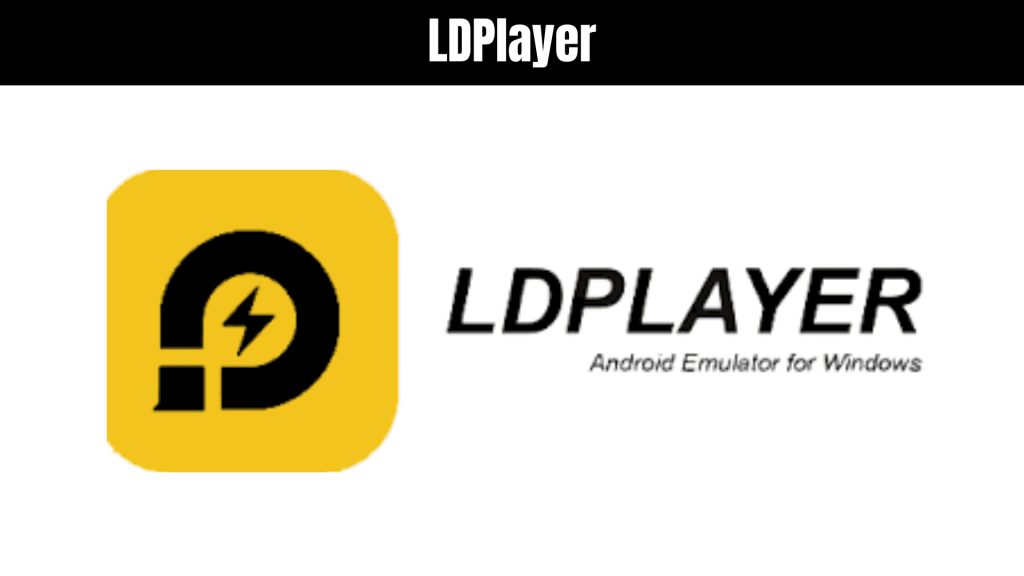
LDPlayer is an Android emulator specifically designed for gaming purposes. It offers excellent performance and compatibility with various Android games, including resource-intensive titles. LDPlayer provides customizable keymapping, multi-instance gaming, and high frame rates, delivering a smooth and immersive gaming experience. It also supports virtualization technology to enhance performance on capable hardware configurations. LDPlayer is compatible with Windows operating systems.
07. Remix OS Player

Remix OS Player is a unique Android emulator based on the Android-x86 project, bringing the Android operating system to PC in a desktop-like environment. It offers a clean and intuitive interface, resembling a traditional desktop layout. Remix OS Player focuses on productivity and allows users to run multiple apps in separate windows simultaneously. It supports keyboard and mouse controls, making gaming and productivity tasks suitable. Remix OS Player is compatible with Windows operating systems.
Download
08. KoPlayer

KoPlayer is an Android emulator that emphasizes its fast and smooth performance. It offers a user-friendly interface and supports various Android apps and games. KoPlayer provides features like keyboard mapping, gamepad emulation, and screen recording, catering to gamers and content creators. It also supports video streaming and screencasting, allowing users to share their gameplay or presentations with others. KoPlayer is compatible with Windows operating systems.
09. ARChon

ARChon is a unique Android emulator that works as a Google Chrome extension. It allows users to run Android apps within the Google Chrome browser on their PC. Although it requires a bit of technical setup, ARChon provides a lightweight and browser-based solution for running Android apps on a desktop environment. It is compatible with Windows, Mac, Linux, and Chrome OS.
Download
10. PrimeOS

PrimeOS is an Android-based operating system that provides a desktop-like experience on personal computers and laptops. It aims to bridge the gap between mobile and desktop computing by offering a familiar Android interface with added productivity features and multi-window support.
PrimeOS is built on the Android-x86 project, an open-source initiative to port the Android operating system to x86-based hardware, such as desktop and laptop computers. It takes advantage of the vast Android application ecosystem, allowing users to access and run their favorite Android apps on a larger screen.
Which Android emulator is best for RAM?
When it comes to choosing an Android emulator that is optimized for RAM usage, there are a few options worth considering:
LDPlayer
LDPlayer is known for its efficient RAM management, making it a suitable choice for users with lower RAM configurations. It offers a smooth gaming experience while consuming minimal system resources.
MEmu Play
MEmu Play is another emulator designed to be resource-friendly, including RAM usage. It performs well even on devices with limited RAM, allowing users to run Android apps and games smoothly.
NoxPlayer
NoxPlayer is optimized to utilize system resources efficiently, including RAM. It is designed to balance performance and resource usage, making it a viable option for users concerned about RAM utilization.
BlueStacks
BlueStacks, being one of the most popular Android emulators, has made significant improvements in optimizing resource consumption, including RAM. The latest versions of BlueStacks offer enhanced performance while minimizing the impact on system resources.
KOPlayer
KOPlayer is recognized for its lightweight nature and optimized resource allocation, including RAM. It ensures smooth app and game performance while consuming minimal system resources, making it suitable for devices with lower RAM capacities.
Remix OS Player
Remix OS Player, based on the Android-x86 project, offers a balanced approach to resource management, including RAM utilization. It is designed to provide a desktop-like experience while mindful of system resources, allowing efficient multitasking.
Droid4X
Droid4X is an Android emulator that strives to provide a fast and responsive experience while utilizing resources efficiently. It optimizes RAM usage to ensure smooth app execution, making it a viable option for devices with limited RAM.
LeapDroid
LeapDroid is a lightweight Android emulator focusing on performance and resource efficiency. It utilizes RAM effectively to deliver a responsive and smooth user experience, even on devices with lower RAM capacities.
Andy
Andy is an emulator that emphasizes synchronization and productivity features while being mindful of resource consumption. It aims to utilize RAM efficiently to provide a seamless Android experience on a PC.
It’s important to note that the RAM usage of an emulator can also depend on the specific apps or games being run, as well as the overall system configuration. Regularly monitoring resource usage and trying out different emulators can help determine the one that suits your needs and offers optimal performance within your RAM constraints.
Frequently Asked Questions (FAQs) About the Best Android Emulator for PC
What is the best Android emulator for PC?
The best Android emulator for PC depends on your specific needs. However, some popular choices include BlueStacks, NoxPlayer, MEmu Play, Andy, and Genymotion.
Which Android emulator is best for gaming?
When it comes to gaming, LDPlayer, BlueStacks, NoxPlayer, and MEmu Play are highly recommended due to their excellent performance, customizable controls, and compatibility with a wide range of Android games.
Are there any Android emulators specifically for developers?
Yes, developers often prefer emulators like Genymotion, Xamarin, and Android Studio’s built-in emulator. These emulators offer advanced features and tools for testing and debugging Android applications.
Can I run multiple instances of an Android emulator?
Yes, several emulators, such as BlueStacks and NoxPlayer, support multi-instance functionality. This feature allows you to run multiple emulator instances simultaneously, using multiple apps or playing different games on separate windows.
Which Android emulator provides the best performance?
Performance can vary depending on your PC’s hardware specifications. However, LDPlayer, BlueStacks, and NoxPlayer are known for their optimized performance, smooth gameplay, and support for resource-intensive Android apps.
Can I use an Android emulator on a Mac?
Yes, many Android emulators, including BlueStacks, NoxPlayer, MEmu Play, Andy, and Genymotion, offer compatibility with Mac operating systems, allowing Mac users to enjoy Android apps and games on their devices.
Are there any lightweight Android emulators for PC?
If you’re looking for a lightweight option, ARChon is worth considering. It functions as a Google Chrome extension and allows you to run Android apps within the Chrome browser on your PC.
Can I simulate actual device conditions with an Android emulator?
Emulators like Genymotion offer virtual devices with various Android versions and device configurations, allowing developers to test their applications under different conditions.
Are there free Android emulators available?
Yes, many Android emulators offer free versions with basic features. BlueStacks, NoxPlayer, MEmu Play, and LDPlayer, among others, provide free options, while some also offer premium versions with additional features and enhancements.
Can I transfer data between my Android device and an Android emulator on my PC?
Certain emulators, such as Andy, provide synchronization features that allow you to transfer files, receive phone notifications, and sync apps between your Android device and the emulator on your PC.
Remember, the best Android emulator for PC ultimately depends on your preferences, requirements, and intended usage, so trying different options is recommended to find the one that suits you best.
Conclusion
With many Android emulators available for PC, you have numerous options based on your specific requirements. Whether you’re a gamer, a developer, or want to enjoy your favorite Android apps on a bigger screen, the emulators mentioned in this article, along with LDPlayer, Remix OS Player, KoPlayer, ARChon, and Xamarin, offer different features and functionalities to enhance your Android experience on a PC. Take the time to explore and experiment with other emulators to find the one that suits your needs and preferences the best.






